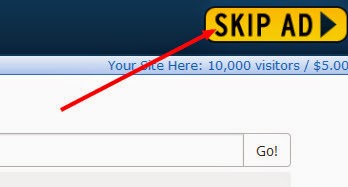Step 1:
At first Sign in to Google Drive with your gmail account
Step 2:
Add one or more folder from my google drive to your account.
Enter into one of the Folders from your choice. Click on any folder.
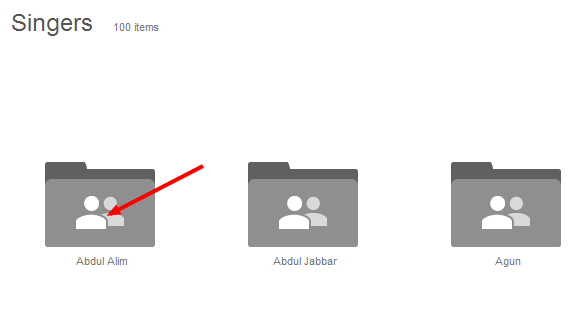
Then click on Add to Drive button.
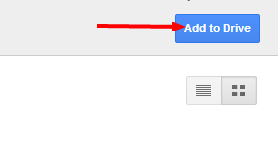
Step 3:
Then check your Google Drive. You will see the folder you shared in your account.
Select the item and then click on download button. (More –> Download)
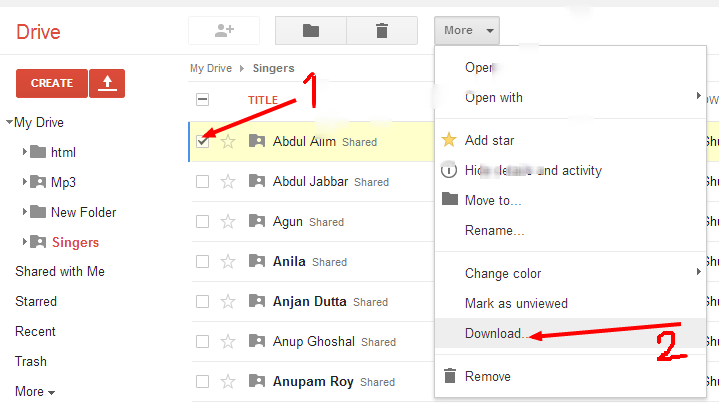
Step 4:
After clicking on download button you will see a popup window will open.
Nothing need to change just click on Download button.
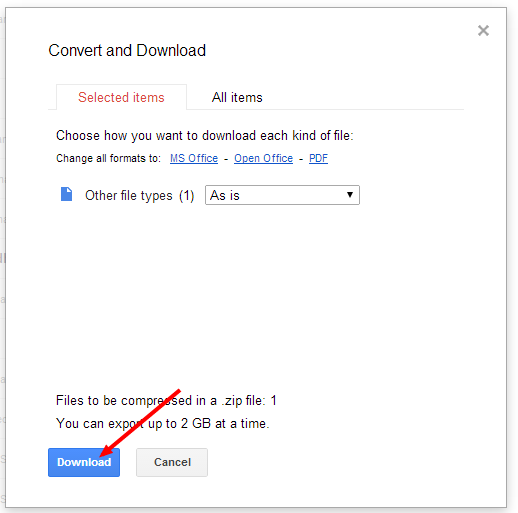
Then wait a few seconds. Your download will begin shortly.
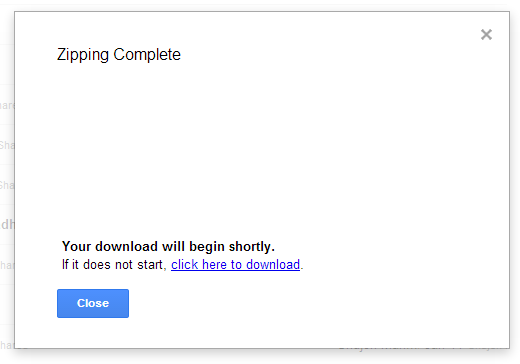
Now Download a Folder from my Google Drive:
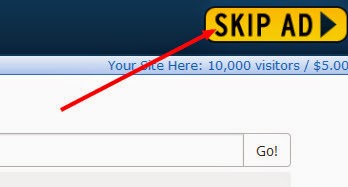
Click on SKIP AD button after waiting 5 Seconds