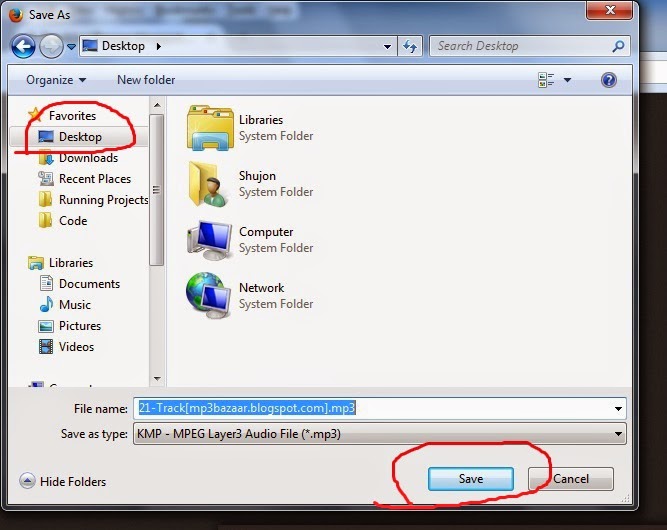After Clicking on Download Button You may go to an advertisement page. Don’t worry about the page just wait 5 seconds and click on ” SKIP AD ” button. See the button below like this.

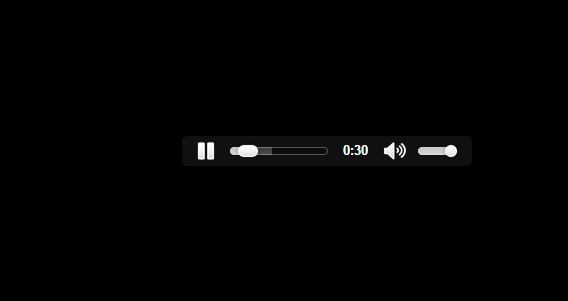
Press Ctrl+S and then Choose your location and click on Save button. See the Screenshot
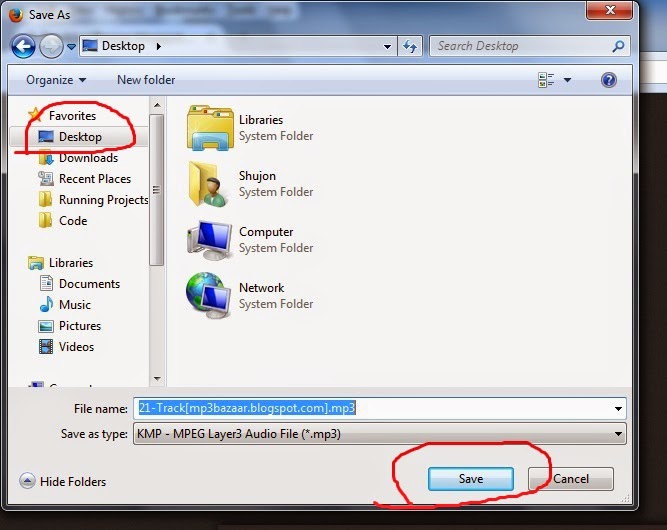
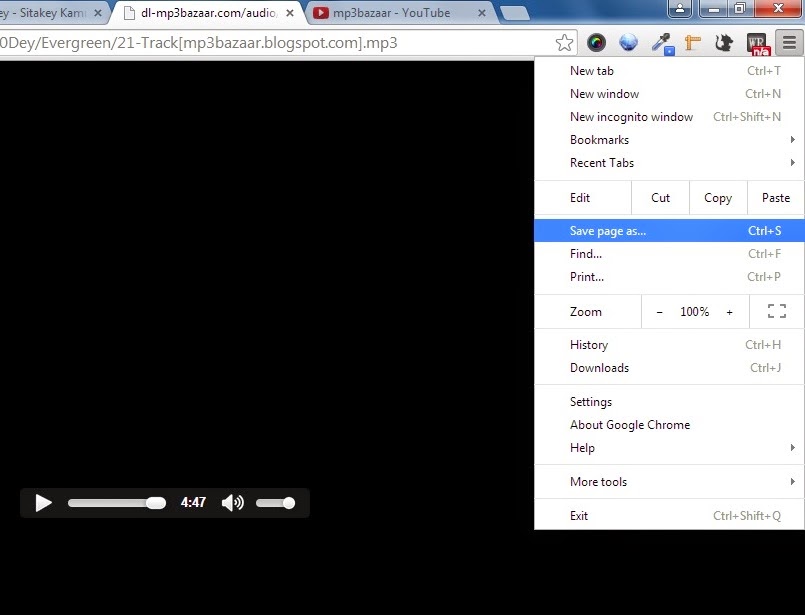
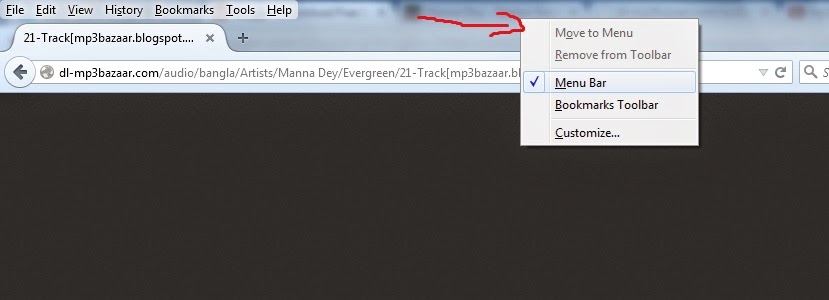
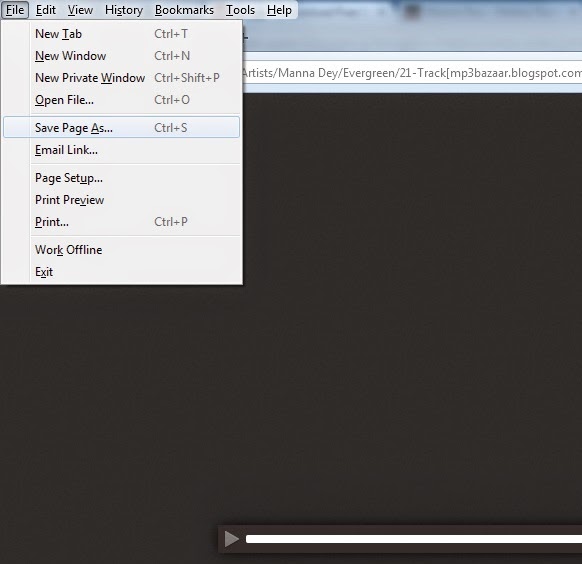
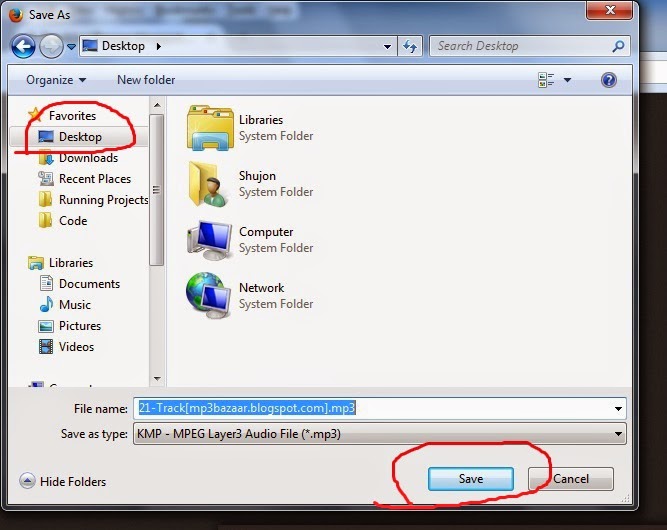

If you go to this page after clicking on download button or SKIP AD button. See the screenshot below
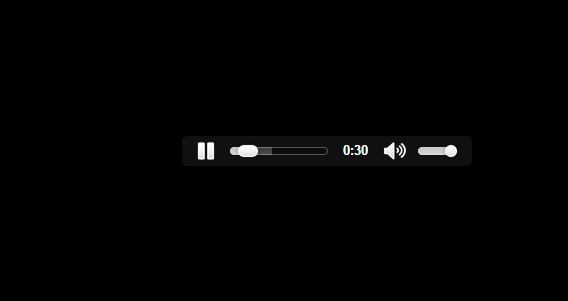
The Mp3 File will run automatically and You can listen the song from this page. So the Question is How you can Download this file. Very Easy way just follow the instructions below.
For Google Chrome:
Press Ctrl+S and then Choose your location and click on Save button. See the Screenshot
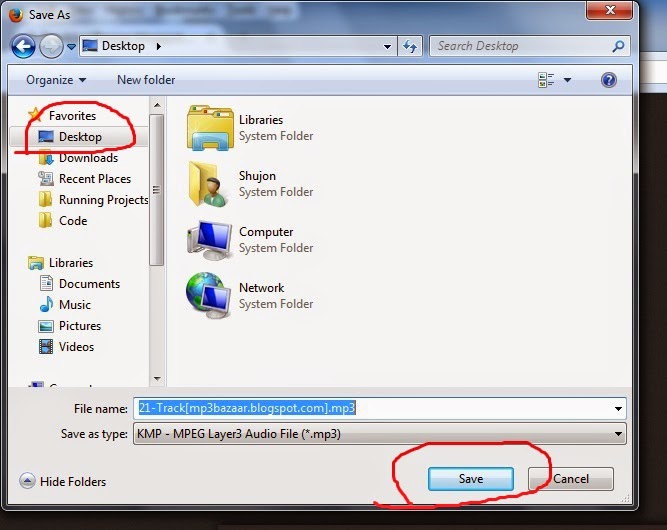
Or use this way for Google Chrome. Just click on the expand icon then select Save page as.
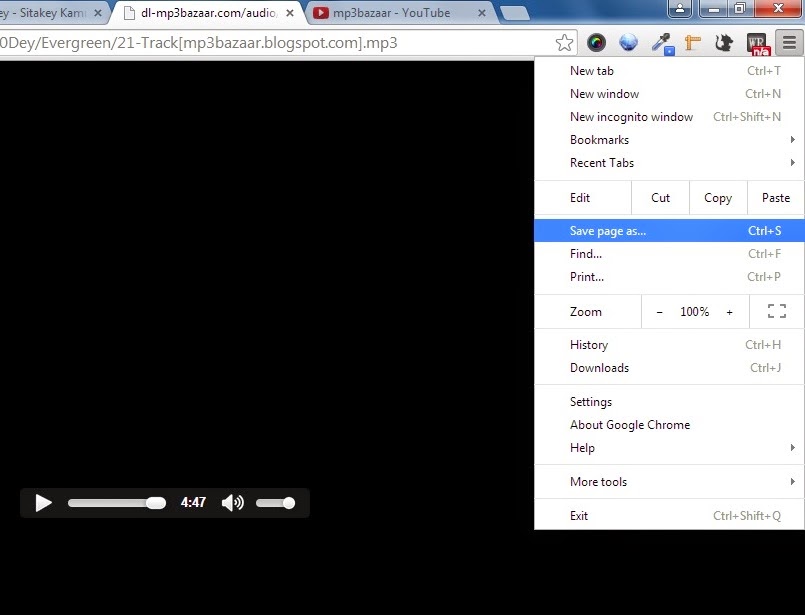
For Mozilla Firefox:
Press Ctrl+S and then Choose your location and click on Save button. If the key not work then You can save the file from menu bar. So to do it at first you have to show the menu bar on the top of the browser. Right click on the bar and then select Menu Bar. See screenshot.
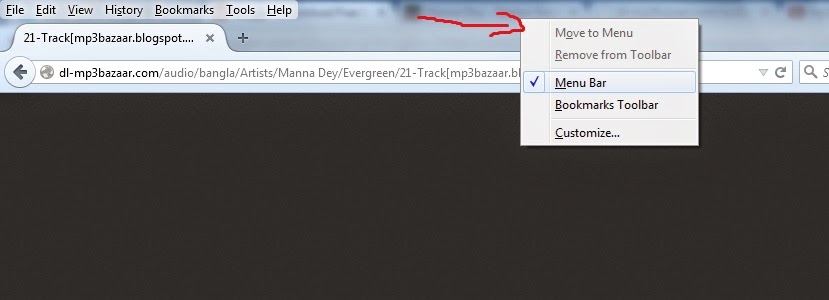
Now Click on File menu and then select Save page as.
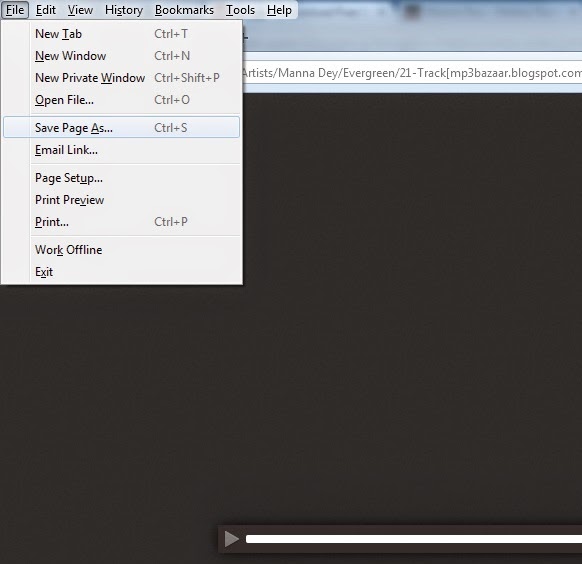
Now choose your location and then click on Save button.